1/8






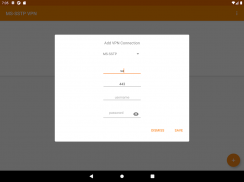


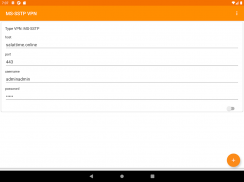

MS-SSTP VPN App
1K+Downloads
3.5MBSize
1.0(12-06-2024)Latest version
DetailsReviewsVersionsInfo
1/8

Description of MS-SSTP VPN App
Simple and light MS-SSTP application. Available 2 technologies: MS-SSTP and OpenVPN(SSL/TLS VPN).
Supports auto boot after restart device.
MS-SSTP VPN App - APK Information
APK Version: 1.0Package: com.itnotepad.vpnappName: MS-SSTP VPN AppSize: 3.5 MBDownloads: 0Version : 1.0Release Date: 2024-06-12 22:02:01Min Screen: SMALLSupported CPU: x86, x86-64, armeabi-v7a, arm64-v8a
Package ID: com.itnotepad.vpnappSHA1 Signature: C3:8A:63:BD:8C:0C:95:3D:78:AC:C9:5B:5F:6F:A4:61:27:75:C3:FEDeveloper (CN): AndroidOrganization (O): Google Inc.Local (L): Mountain ViewCountry (C): USState/City (ST): CaliforniaPackage ID: com.itnotepad.vpnappSHA1 Signature: C3:8A:63:BD:8C:0C:95:3D:78:AC:C9:5B:5F:6F:A4:61:27:75:C3:FEDeveloper (CN): AndroidOrganization (O): Google Inc.Local (L): Mountain ViewCountry (C): USState/City (ST): California
Latest Version of MS-SSTP VPN App
1.0
12/6/20240 downloads3.5 MB Size





























